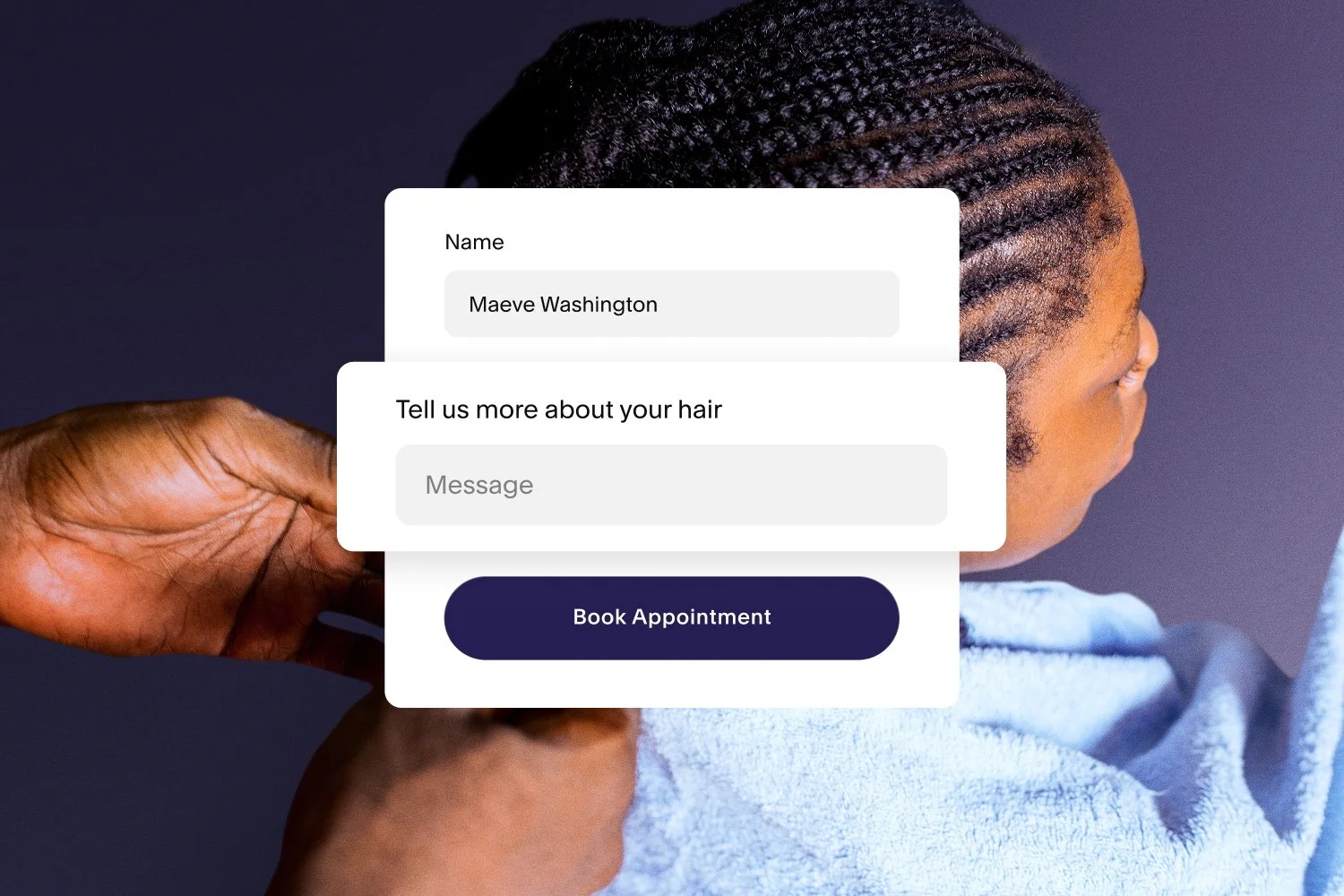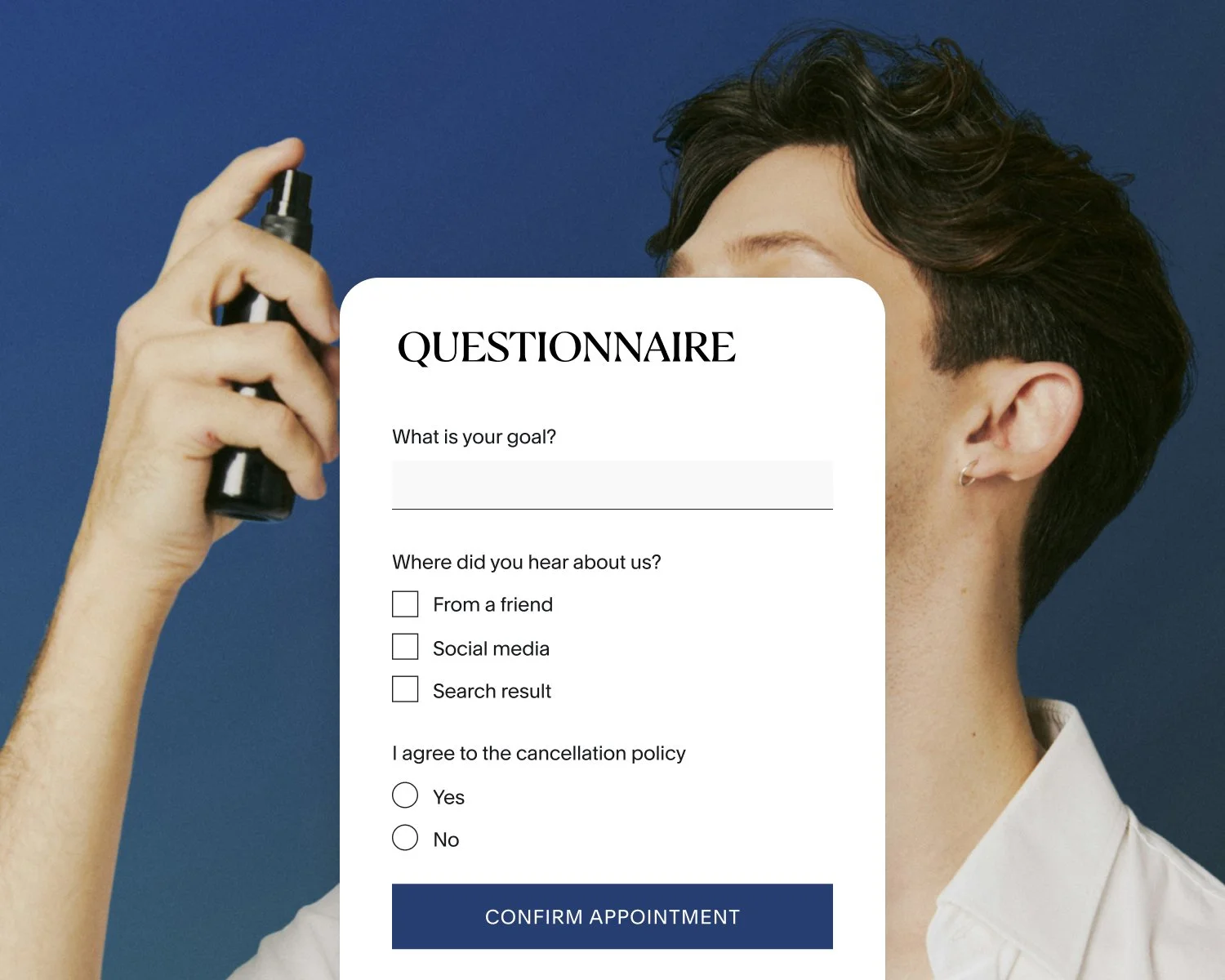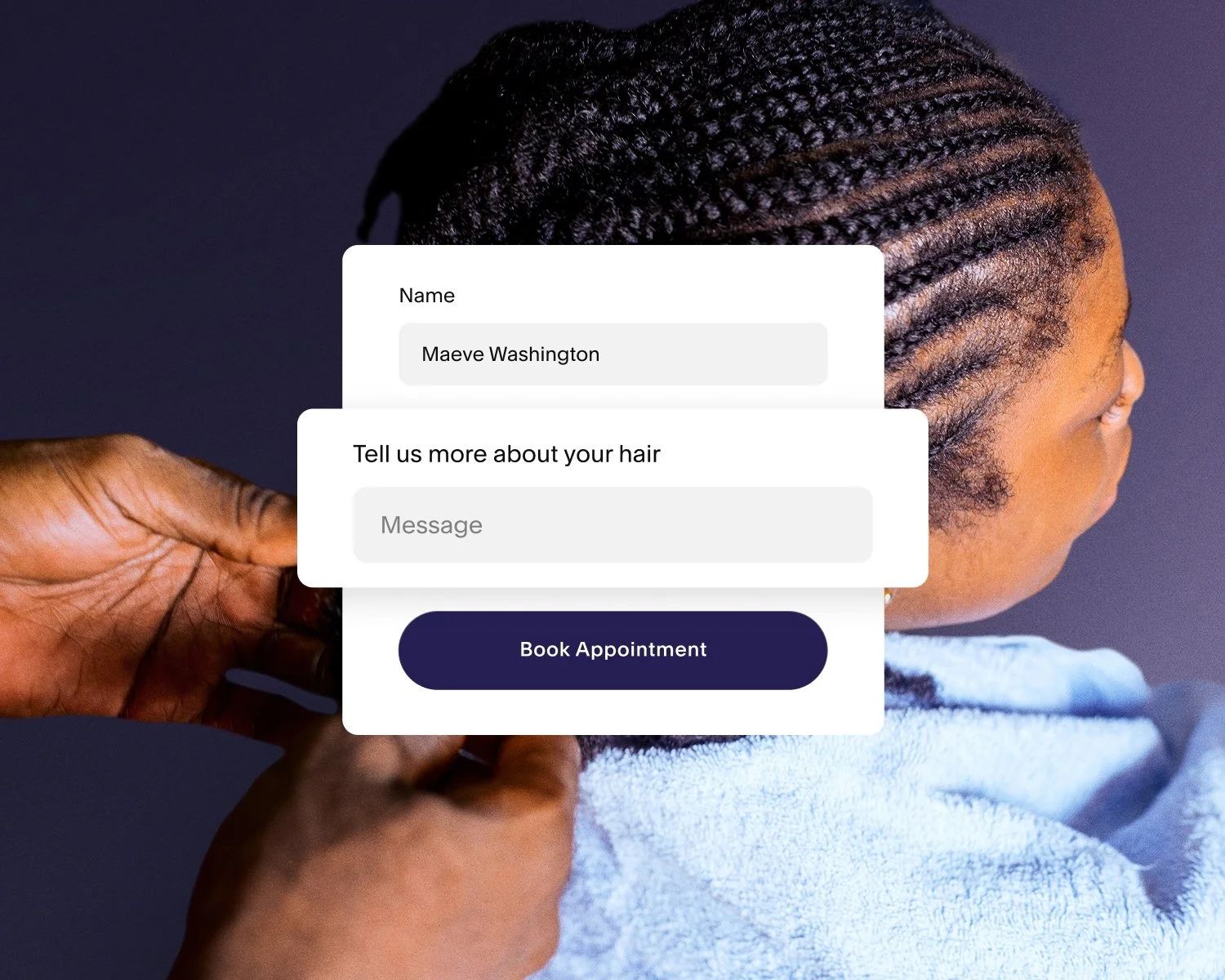Online Intake Forms vs. Paper: What’s Best for Your Business?
Running a service business means juggling a lot of moving parts—booking clients, keeping schedules straight, managing payments, and yes, collecting client information. For years, paper intake forms were the go-to. Clipboards, pens, and stacks of paper were the norm.
But today, digital (online) intake forms are quickly becoming the smarter option. They save time, reduce headaches, and make life easier for both you and your clients. The question is: should your business make the switch?
Let’s break down online intake forms paper vs. paper forms and figure out what’s best for your business.
The problem with paper intake forms
Paper forms may feel familiar, but they come with plenty of drawbacks. If you’re still handing out clipboards, you’ve probably run into some of these issues before.
Time-consuming and inefficient
Manually collecting information eats into valuable time. Clients fill out forms by hand, then someone on your team has to enter the details into your system, doubling the workload. That time wasted on paperwork could be spent on clients and revenue-driving activities.
Prone to errors
Handwritten forms are notorious for mistakes. Hard-to-read handwriting, missing fields, or typos during manual data entry can lead to mix-ups. Even small errors can affect billing, scheduling, or compliance.
Storage and organization woes
Stacks of paper take up space and are easy to misplace. Hunting for a client’s form in a filing cabinet isn’t exactly efficient, especially when you’re in a rush.
Cost of paper and office supplies
Paper, folders, ink, printers, shredders, storage… the costs add up. While each sheet might feel cheap, over time, relying on paper (and everything that comes with it) becomes an unnecessary expense.
Security and privacy risks
Paper is tough to secure. Forms can be left out, misplaced, or stolen. For businesses handling sensitive information (think healthcare, wellness, or legal services), this creates real compliance and privacy concerns.
Why online intake forms are usually better
Switching to digital intake forms not only helps you reduce your reliance on paper, it makes your business run smarter. Here’s how online intake forms solve the problems above and add new benefits.
Save time and boost efficiency
Online intake forms let clients fill out their information before they arrive, from their phone or computer. No clipboards, no transcription, no delays. Everything flows directly into your system, ready when you are.
Improve accuracy and data quality
With required fields and clear formatting, clients are less likely to skip questions or write illegibly. Data is captured cleanly, reducing mistakes and ensuring you always have accurate information.
Better client experience
Nobody enjoys filling out paperwork in a waiting room. Online intake forms give clients the flexibility to complete them at their own pace, from the comfort of home. It’s faster, smoother, and makes your business look more professional.
Easy organization and access
Digital intake forms are automatically stored and searchable. Need a client’s history before their appointment? Pull it up in seconds. No digging through files required.
Cost savings
Going digital eliminates the recurring costs of paper, printing, storage, and physical filing. Over time, those savings add up.
Security and compliance
Client information shared in online intake forms can be stored securely and only accessed by staff with the right permissions, helping you meet HIPAA or other compliance requirements if your industry demands it. That’s peace of mind you might not get from a filing cabinet. Learn about Acuity’s protections for HIPAA-enabled accounts.
Professional and modern image
Clients notice when a business is organized and up-to-date. Digital intake forms signal that you value their time and run a modern operation. It’s a small change that can have a big impact on your brand.
Addressing common concerns about a digital client intake process
Even when the benefits are clear, some business owners hesitate to make the leap from paper to digital intake forms. Change can feel daunting, especially when client information is involved.
The good news? Most concerns are easy to solve and the advantages far outweigh the learning curve. Here’s what we hear most often:
“But what if my clients aren’t tech-savvy?”
Most online intake forms are designed to be simple and mobile-friendly. If a client can text or check email, they can fill out your form. And with the right software, you can customize your form fields to whatever suits your needs and clients, from simple checkboxes to open answers.
“Is it worth switching if I’m a small business?”
Absolutely. Even solo practitioners benefit from saving time, reducing errors, and looking more professional. Automating your client intake process with digital forms can transform how you run your day and the impression you make.
“Will it be a hassle to set up?”
With platforms like Acuity Scheduling, setup is straightforward. You can automate client intake forms in minutes that integrate seamlessly into your booking flow.
Add a standard form to capture essential details or require clients to agree to specific terms, or create custom forms for different appointment types. Whenever a client goes to book that appointment, they’ll fill out their information as a part of the scheduling process.
Making the switch: Tips for implementing digital intake forms
Think you’re ready to go digital? Here’s how to make the transition smooth:
Choose the right platform: Look for scheduling software (like Acuity) that includes client management tools like customizable intake forms. That way, your forms and appointments work together.
Keep it simple: Only collect client information you really need ahead of time to prepare for the appointment. Long forms can discourage completion.
Test the process: Try the form yourself before sending it to clients to make sure it’s clear and easy.
Communicate the change: If this is a new process for your business, let existing clients know they’ll now be filling out forms online and highlight the convenience.
Phase out paper: Once your online intake forms are in place, retire the clipboards for good.
The best choice for a modern business
While paper intake forms may have been the standard for decades, they just don’t keep up with the needs of modern service businesses. They waste time, leave room for errors, and create unnecessary costs.
Online intake forms, on the other hand, streamline operations, improve accuracy, enhance the client experience, and project a professional image—all while saving you time and money.
For most businesses, the answer is clear: going digital is the best choice. And with Acuity Scheduling, making the switch is simple.
Start a free trial to see how you can customize intake forms today.
Perguntas frequentes
-
Online intake forms save time, reduce errors, improve client convenience, and cut costs compared to paper forms. They also keep information secure and easy to access.
-
Clients complete forms on their phone, tablet, or computer. Their responses are automatically stored and organized in your system, eliminating the need for manual data entry.
-
Yes. Businesses of all sizes can benefit from switching to electronic intake forms. Going digital saves time, lowers costs, and makes your business look more professional to today’s clients.
-
Most online intake forms are simple, mobile-friendly, and designed to be easy for anyone to use. If a client is already booking online, they should have no issue filling out your form too. But you know them best! We recommend choosing a flexible tool like Acuity Scheduling so you can customize your form with the fields best suited to your clients’ needs.