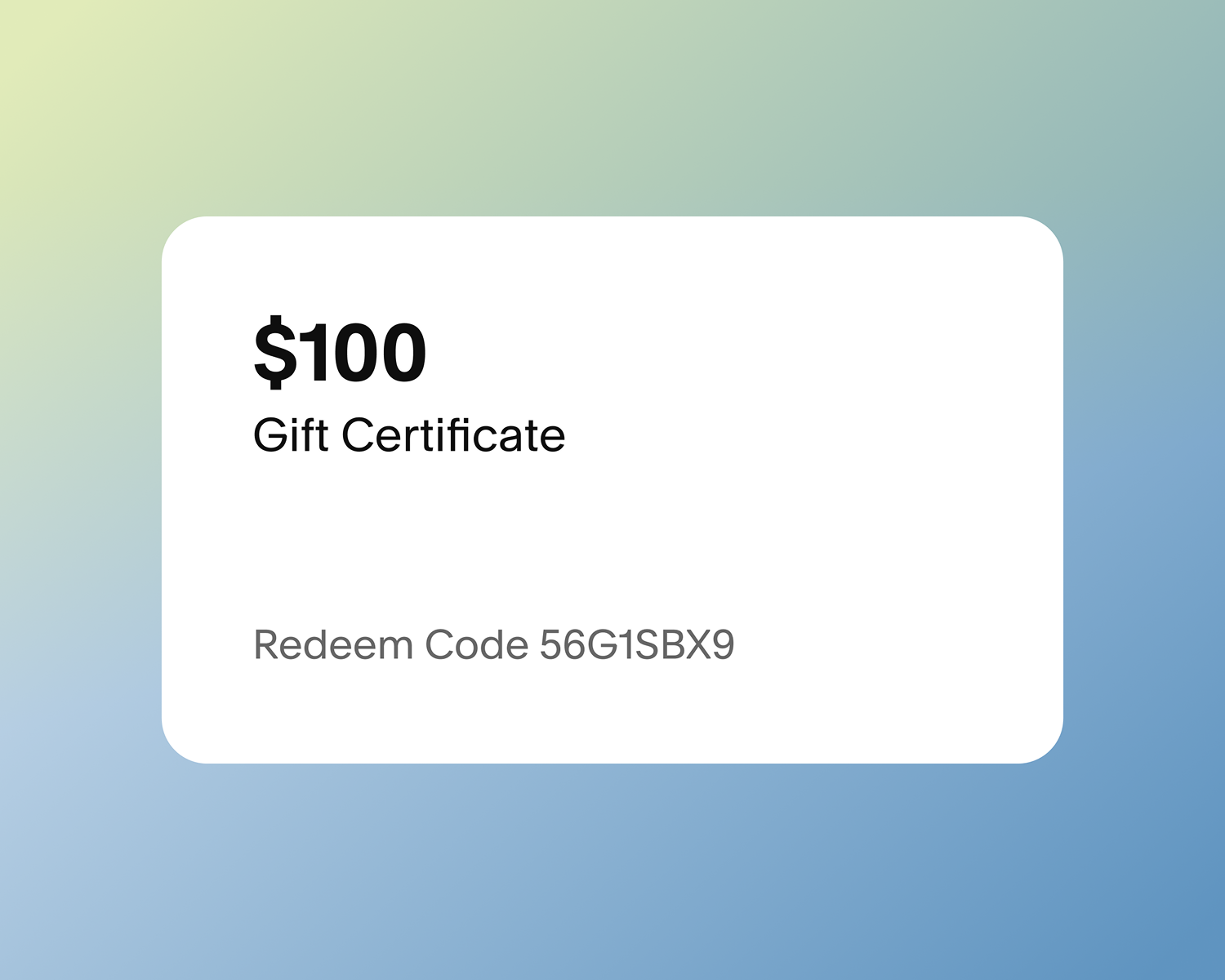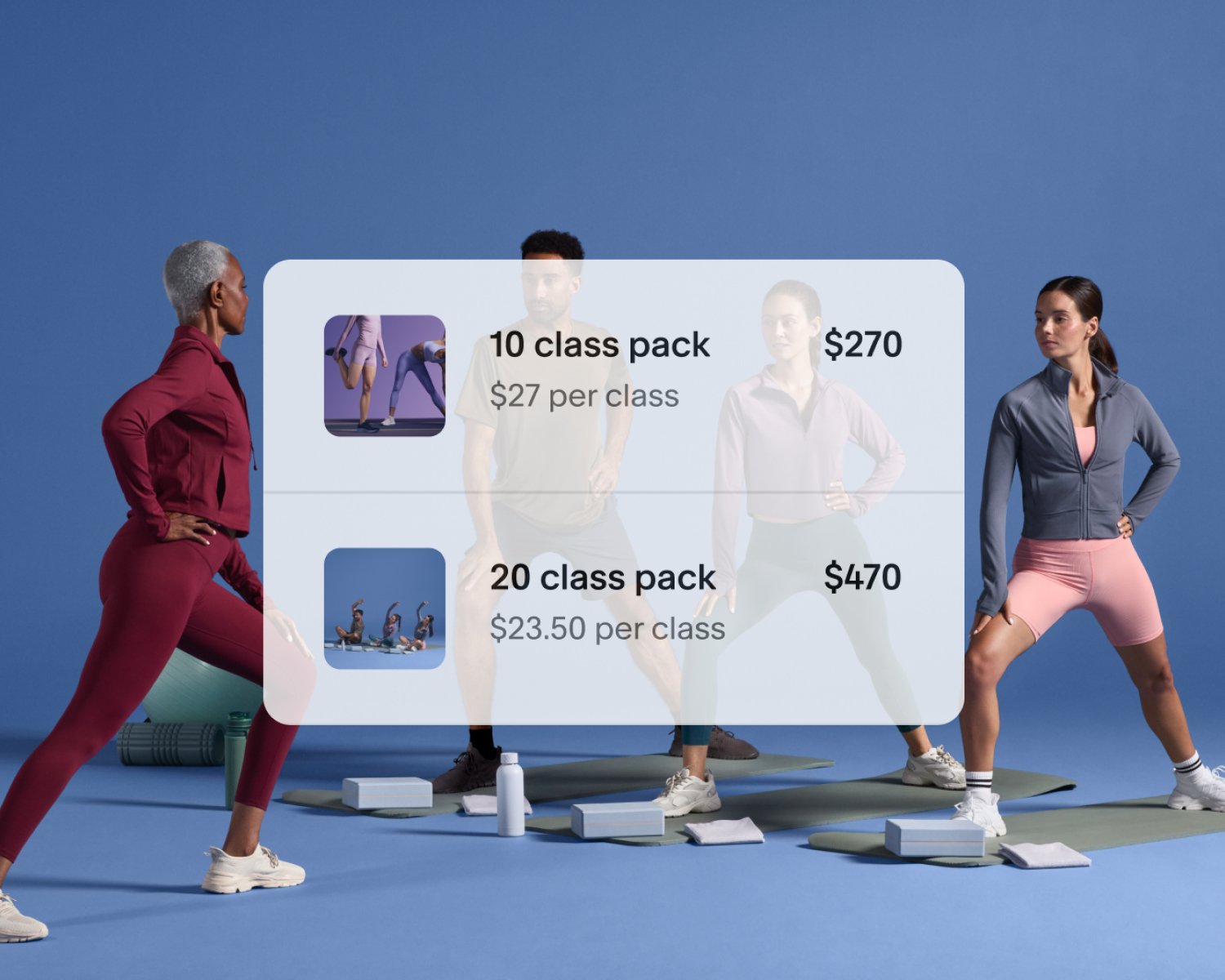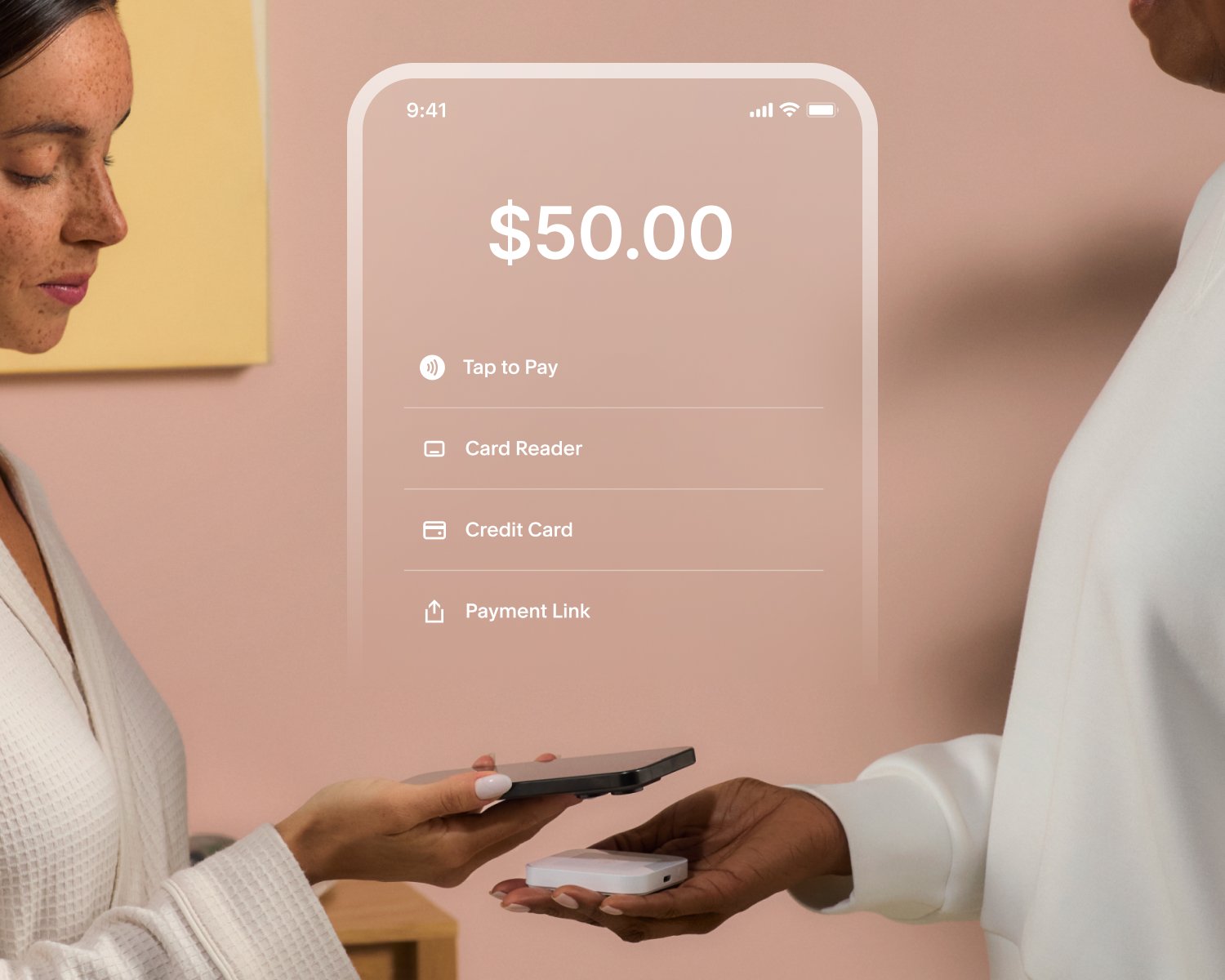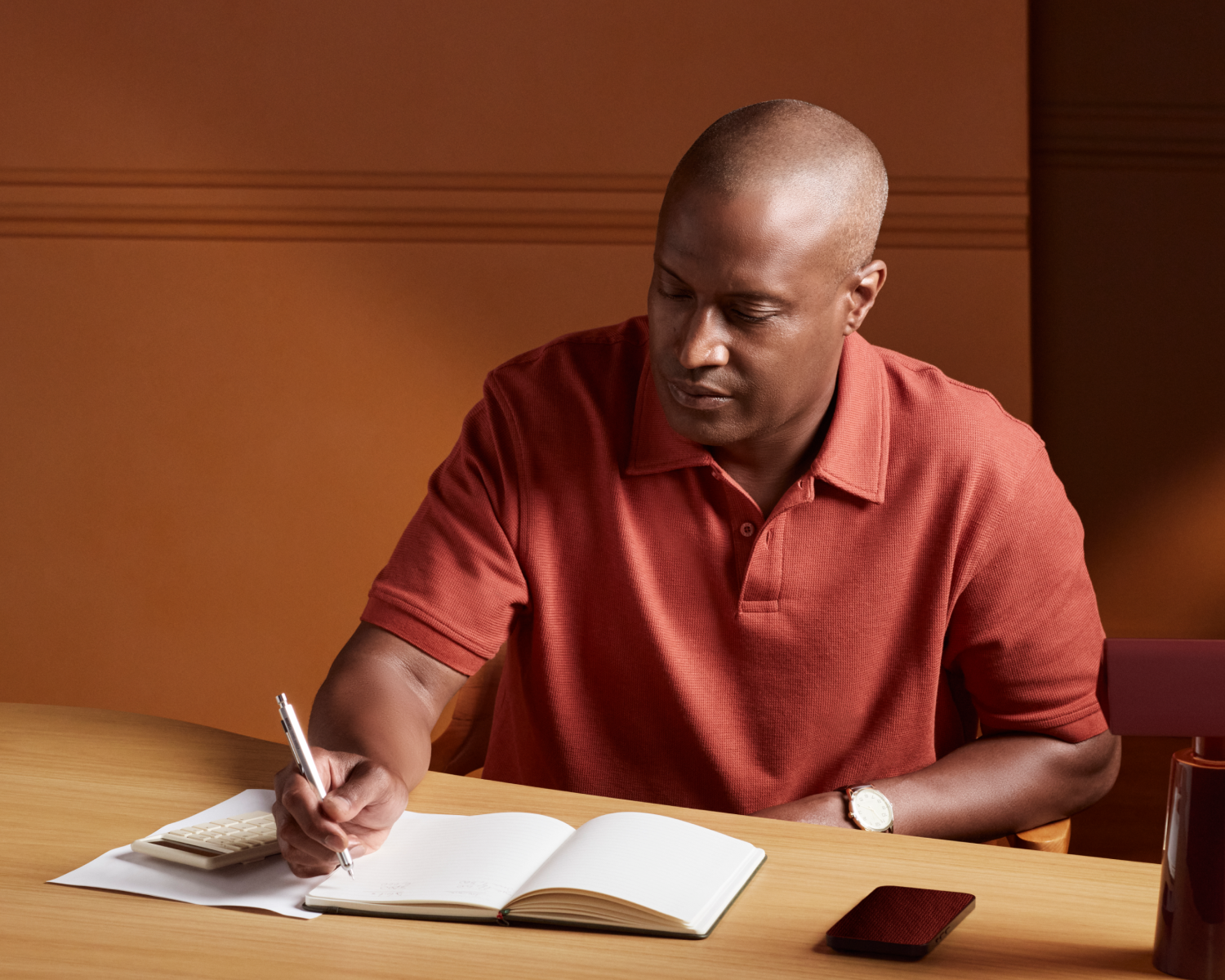5 Reasons to Connect Payments to Your Scheduling Software
Booking software is the single most impactful tool to help your day-to-day operations run smoothly. The right platform not only simplifies scheduling and checkout for clients but also streamlines the payment process for your business. In other words, the right platform offers integrated payments.
Integrated payments give your business the ability to process transactions and pay outs in a single software solution. Acuity Scheduling does just that. The software connects with Square, Stripe, or PayPal, empowering you to choose the payment processor that’s best for your business. The result is a more seamless and secure booking and checkout experience—yes, please.
Here are five reasons to integrate payments with your scheduling software.
1. Nix no-shows
No-shows cost your business time and money. To address this all-too-common (and all-too-frustrating) challenge, adopt a system that requires clients to pay some or all of the appointment cost at booking. Acuity Scheduling offers flexible options to collect a percentage or dollar amount as a deposit, or even the entire balance before the appointment is confirmed. Clients are more likely to commit to their appointment when there’s money on the line.
2. Simplify tipping
Integrated payments make it easier to receive and manage tips. With Stripe or Square as your Acuity payment processor, clients can conveniently add tips during payment, with the option to add up to 50% of the appointment cost. This eliminates the need for multiple transactions or awkward cash exchanges. Straightforward tipping encourages clients to show their appreciation, resulting in higher take-home pay for your team.
3. Boost revenue with add-ons
Looking to enhance the customer experience and maximize your revenue? Service add-ons are your friend. With Acuity add-ons, clients can customize their appointments, pay for additional services, or add extra time when they book. Clients provide deposits for both the base service and any upgrades during checkout. If you’re a spa offering 60-min massages and want to offer hot stones as an add-on, Acuity makes it easy to create the add-on and set the price.
4. Create a smoother checkout experience
An outstanding customer experience is all in the details, including hassle-free checkout. Use the collect and save card details setting so clients save their payment information when they book. With client card details on file, your staff can settle outstanding balances with ease. Clients can leave your business, no wallet required.
5. Make subscriptions (and recurring revenue) a reality
Recurring revenue creates a stable cash flow for your business and leads to better client retention. Offer subscriptions so clients can schedule regular appointments at a set autopay per week, month, etc. Clients lock in a discount while your business locks in guaranteed income and long-term relationships. It’s a win-win.
Integrated payments can be a game-changer for your business. Beyond simplifying scheduling and checkout, they have the power to level up your entire customer experience. With Acuity Scheduling, payments are integrated, automated, and one less thing to worry about. All you have to do is focus on what you do best, and getting paid? It’s in the bank.