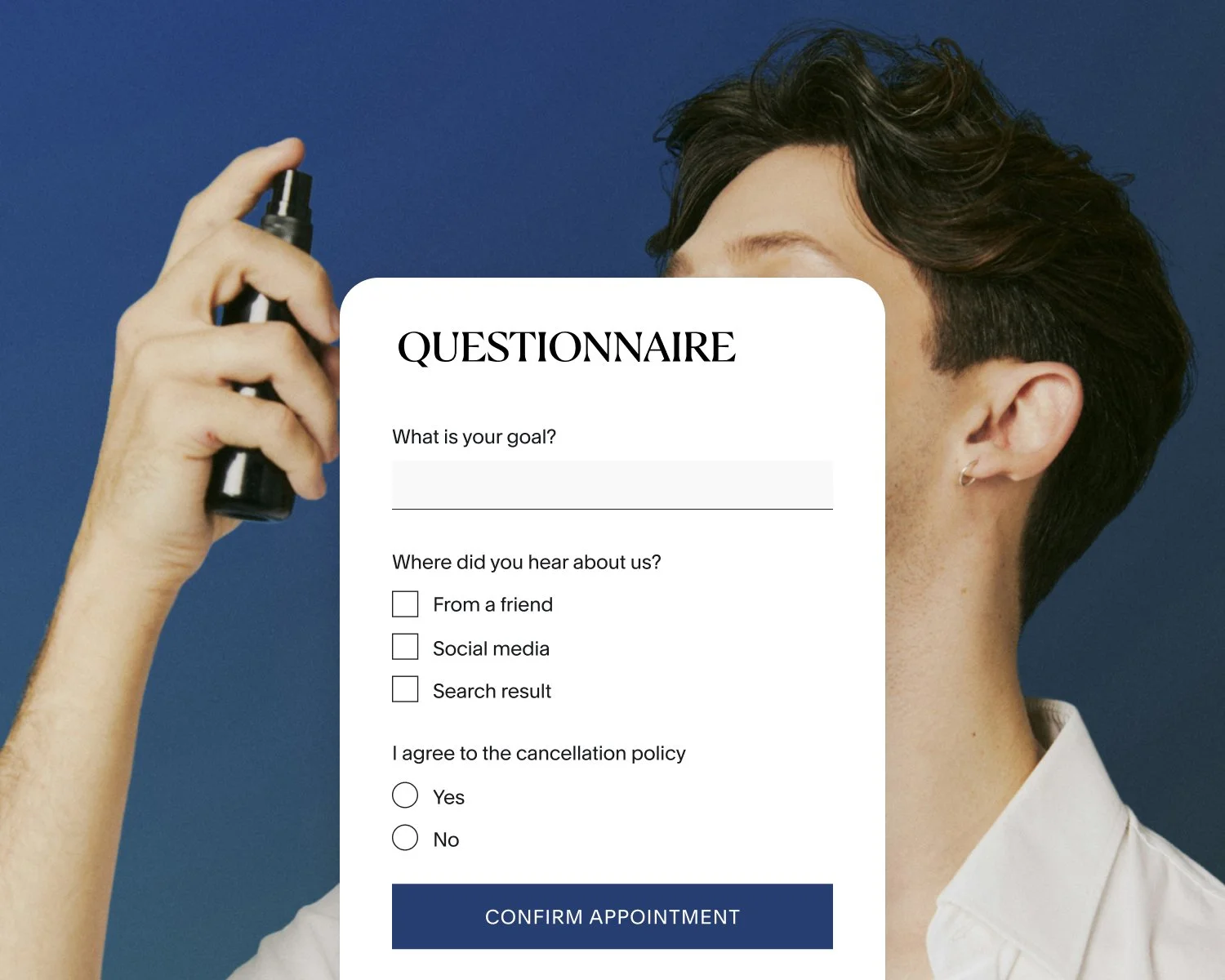Como remarcar sem chatear os clientes (dicas e exemplos)
Rescheduling an appointment means changing the date or time of a previously confirmed booking. While it’s sometimes unavoidable, doing it poorly can hurt your business, especially when it comes to client trust and retention. Whether you accidentally double-booked, are unexpectedly unavailable, or have a change in priorities, learning how to reschedule gracefully will keep clients satisfied and you looking professional.
Here, we’ll walk you through 8 best practices to help you reschedule appointments smoothly, without disappointing the people who matter most.
When to reschedule
Do you often find yourself wondering, is it okay to reschedule? There are several legitimate reasons to reschedule an appointment, but here are the most common:
Illness (either you or the client)
Family emergency
Last-minute cancellations from other clients
Double-booking or calendar error
Unexpected business closures (weather, technical issues)
Transportation issues or travel delays
Personal or mental health needs
Why communication is key
When it comes to rescheduling, communication is your greatest asset. Clear and prompt updates keep clients in the loop, showing them you respect their time and value their business. If your reason is valid and you make it easy to find a new meeting time, you can maintain trust and avoid turning a minor inconvenience into a major frustration.
Let’s dive into the best practices that will keep your clients coming back, even when things don’t go as planned.
Best practices for rescheduling appointments
1. Notify clients as soon as possible
The moment you know you need to reschedule, inform your client. Whether the change is due to a personal emergency or a scheduling conflict, the key is not to wait too long and risk a bigger mess later. Reaching out early shows respect for their time and gives them an opportunity to rearrange their own schedule.
Example: “Hi Taylor, I just realized I have a conflict tomorrow at 10:00 AM. Can we move our session? I have openings at noon or anytime Friday.”
2. Apologize sincerely (but briefly)
Start by acknowledging the inconvenience with a brief, sincere apology. A simple “I’m sorry, but I need to reschedule our appointment” goes a long way in maintaining professionalism. Resist the urge to over-explain or justify. Clients don’t need to hear all the details; they just need to know you value their time and want to make things right.
Example: “I’m really sorry for the inconvenience. I need to reschedule our appointment and want to make it as easy as possible for you.”
3. Offer multiple alternative time slots
Instead of proposing just one new time, offer several alternatives. Giving options respects the client’s time and cuts down on frustrating back-and-forth.
Example: “Can we move your appointment? I’m available Tuesday at 2:00 PM, Wednesday at 11:00 AM, or Friday morning—whatever works best for you!”
4. Make it easy for clients to reschedule themselves
Give your clients the option to reschedule at their convenience. Scheduling software like Acuity Scheduling lets clients see your availability and book a new time that works for them. By empowering them to take control of the situation, you’re making the process more efficient and less stressful for everyone involved.
Example: “You can grab any available spot on my calendar here: [Link]. Let me know if you have questions!”
5. Use a professional email template
A polished, pre-written reschedule message saves you time and ensures professionalism, even when you’re rushed. When notifying your client, include a brief apology, reason for the change (if needed), and your rescheduling instructions.
A quick-cut template with options gives your client the info they need and helps you avoid repeating the same message each time.
6. Automate notifications to keep everyone in the loop
Once you lock in a new time, appointment confirmations and reminders reduce no-shows and make your business look organized and thoughtful. With Acuity’s scheduling software, you can automate these notifications to send via email (or SMS, depending on your plan) whenever an appointment changes.
7. Stay calm, even when clients aren’t
Some clients may react strongly, especially if they rearranged their own schedules. Staying calm preserves your reputation and helps resolve tension faster.
When responding, keep a professional tone, offer flexibility, and work toward a solution that works for both sides. Sometimes, just listening and empathizing with their situation is all it takes to smooth things over. If not, consider offering a discount or other incentive to show you care.
Example: “I completely understand your frustration, and I want to make this right. Would a 10% discount help offset the inconvenience?”
8. Choose the right scheduling software to boost reliability
Avoid future rescheduling headaches by using a tool that keeps your calendar airtight. Acuity makes it easy to control your availability, manage client appointments, and send real-time updates. You can even let clients reschedule themselves, and you’ll both get instant confirmation to stay organized and avoid confusion when changes are made.
Sample reschedule appointment templates
Copy and adapt the messages below to handle rescheduling in a professional, client-friendly way.
Sample reschedule appointment email:
Subject: Need to Reschedule Our Appointment
Dear [Client Name],
I’m so sorry for the inconvenience, but I need to reschedule our appointment originally scheduled for [Original Date/Time] due to unforeseen circumstances. I’m happy to help find a new time to meet as soon as possible. Here are a few alternative times I’m available:
– [Option 1]
– [Option 2]
– [Option 3]
Please let me know which time you prefer, or feel free to suggest another time.
Thank you so much for your understanding! I look forward to seeing you soon.
Best,
[Your Name]
Sample email with online booking:
Subject: Rescheduling Your Appointment
Dear [Client Name],
We apologize for the inconvenience, but we need to reschedule your appointment originally scheduled for [Original Date/Time] due to a last-minute conflict.
We have additional openings this week and would love to get you rescheduled quickly.
Please take a look at our current availability here: [Link] and choose a new time that works best for you. If nothing fits, let us know and we’ll do our best to accommodate.
Thank you for your flexibility. We really appreciate it!
Best,
[Your Name]
What to do after you send
Once you’ve notified the client, follow this quick checklist:
Update the appointment in your scheduling tool right away
Send a new confirmation or reminder if it doesn’t go out automatically
Double-check your calendar to avoid repeat conflicts
Key takeaways
Pressed for time? Here’s the short version.
Rescheduling is normal, but how you do it matters.
Notify clients ASAP, apologize briefly, and offer flexible options.
Use email templates and scheduling software to simplify the process.
Let clients reschedule themselves if possible.
Confirm the new time and follow up with reminders.
Stay calm, even with frustrated clients.
Schedule (and reschedule) without the stress
Rescheduling doesn’t have to be stressful or awkward. By following these best practices, you can maintain strong client relationships even when schedules shift. Remember: clear communication, flexibility, and scheduling software like Acuity Scheduling can help you reschedule appointments with ease while keeping your clients happy.
Ready to make scheduling (and rescheduling) a breeze? Start your free trial of Acuity today and experience how easy it is to stay on top of your calendar—even when plans change.
Perguntas frequentes
-
Be polite, clear, and flexible. Briefly explain the need to reschedule, offer multiple new time slots (or a booking link), and thank them for their understanding.
-
Not necessarily. Life happens! It’s how you handle the reschedule—through timely communication and respect for your client’s time—that determines your professionalism.
-
It can be frustrating for the client, but if the rescheduling is necessary and communicated with sincerity and flexibility, most clients will understand—especially if you offer a small courtesy like a discount.